Select Files
The next step is to select the files you want to turn in. This app can select multiple files but they have to be on the same folder. So before you do this, I would advise you to put all the files that you want to turn in into one folder.
In this step, you will see a file dialog:
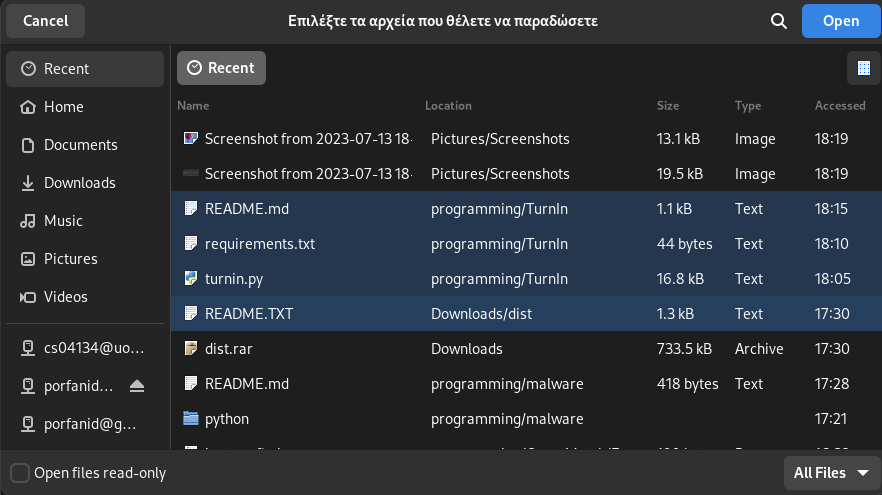
Just select the files that you want to turn in (press control to select multiple files).